When someone follows you, the best thing you can do is show up. Kenji’s Like After Follow feature handles that for you — it likes a few of their posts right after they follow your account.
It’s quick, subtle, and makes the connection feel a bit more personal.
How Like after Follow works
As soon as a the system detects a user followed you, it will check out their profile and like a few recent posts. Usually anywhere between one to three, depending on the number of posts the user who followed you has. It spaces them out so it doesn’t feel robotic, and this always happens before any unfollowing comes into play.
It’s a small thing, but it keeps the conversation going. People notice that you noticed.
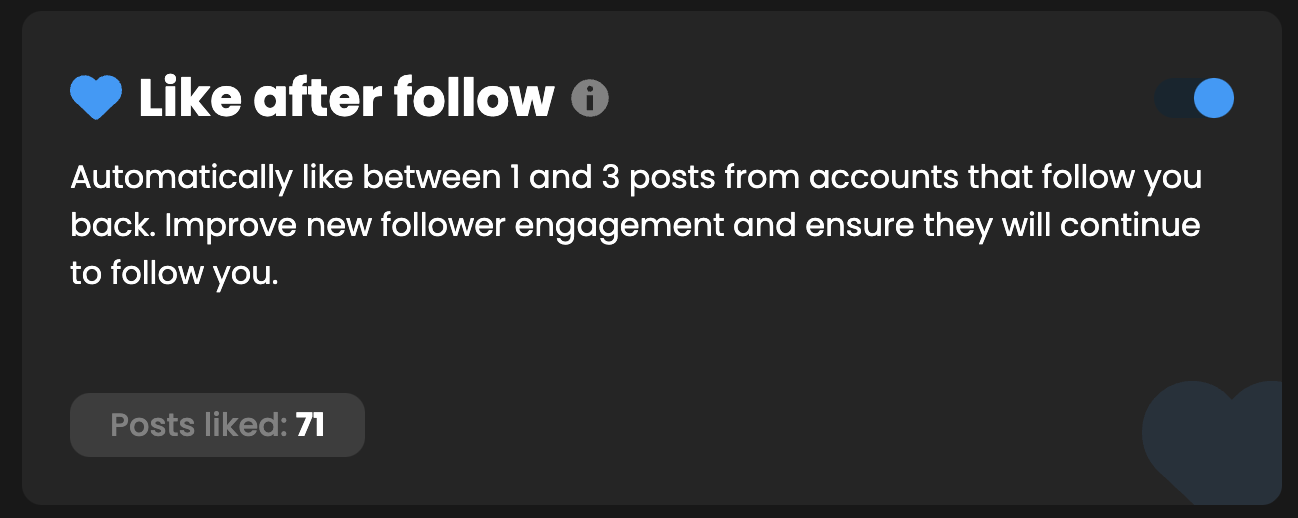
You don’t have to set anything up! This feature it’s already ON by default. If you don’t want to use it, you can turn it off anytime from the dashboard but it's advisable to keep the feature on.
Why it matters
• It keeps your new followers engaged early
• Makes your activity look more natural
• It sparks real interactions — likes, messages, even increases the chances of followsbacks
A few things to note
Since Like after Follow is a part of our core service, it’s important to keep a few things in mind:
-
We only Like posts from accounts that our system followed, and that have followed you back
-
You can see the number of Likes done in your Dynamics Screen, in the Like after Follow section
-
We Like posts before unfollowing an account
-
Because of this, there will be a delay of a day or two before you notice an update to your Like after Follow counter